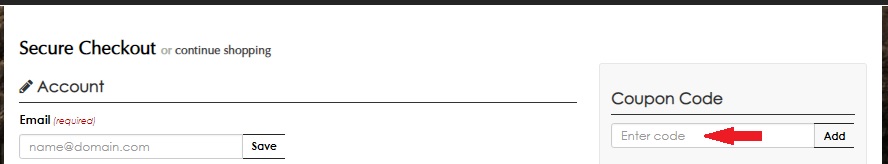How do I use a coupon code?
Add the wines to your shopping cart from the “SHOP” link on the top navigation. When ready to checkout, click the “CHECKOUT” or “VIEW CART” link in the upper right-hand corner of the website. On the “Secure Checkout” page, enter the coupon code within the “Coupon Code” box and click “Add” to apply the discount code.
Wait!
In order to qualify for user related discounts, you must log in before proceeding with checkout. Click the button below to log in and receive these benefits, or close the window to continue.
Log In