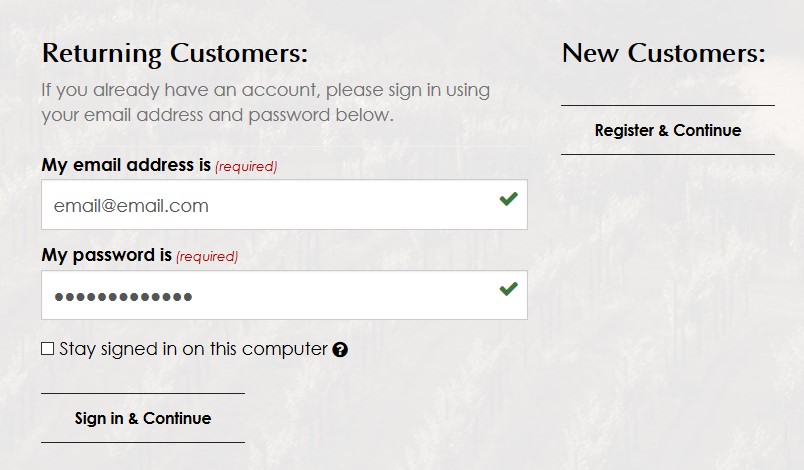How do I add an address to my address book?
Navigate to our website and select the “Login” link in the upper right-hand corner of your screen
On the Login screen, enter your email address and password and click the “Sign in & Continue” button
Click on “ACCOUNT” in the upper right hand corner of the webpage:
On the right side of the screen, click on the “Edit Addresses” button under your primary billing address
In the Address Book screen, scroll to the bottom of your list of addresses and click on the “Add Address” button
Enter the address information and click the “Add Address” button
This newly-entered address will now show as a shipping option whenever you place an order.
Wait!
In order to qualify for user related discounts, you must log in before proceeding with checkout. Click the button below to log in and receive these benefits, or close the window to continue.
Log In